How to Configure Real-time Microsoft Excel READ Communication from Rockwell Controllers (DDE)
▶ C'mon over to https://realpars.com where you can learn PLC programming faster and easier than you ever thought possible!
=============================
▶ Check out the full blog post over at
https://realpars.com/dde
=============================
Do you require monitoring, controlling or testing, using real-time manufacturing or process plant data from an Excel spreadsheet?
This data could be helpful to you as an automation professional, or your management, research and other department personnel requiring real-time data for decision making or accounting purposes.
With this video, we will show you how to achieve this and more using Microsoft Excel and communication called Dynamic Data Exchange or DDE, a method of Microsoft windows interprocess communication so that one program can communicate with or control another program.
In this lesson, we will be using Microsoft Excel, Rockwell Automation Studio 5000, RSLinx Classic, and Studio 5000 Logix Emulate software.
We will be using Studio 5000 Logix Designer programming software to create a sample program with floating-point and integers arrays, timers, and other simulated process values to display in Excel spreadsheets.
The RSLogix PLC or emulator will communicate with RSLinx Classic and in turn, RSLinx will communicate with Studio 5000 Logix Designer and Excel.
DDE is a Windows mechanism that enables applications to communicate with each other and automates the manual copying and pasting of data via the clipboard.
A DDE communication is known as a conversation and the application, which initiates the conversation, is the client.
The other (responding) application is known as the server.
Normally, the client initiates the conversation in order to get some data from the server. The client can send data to the server too, known as poking.
To initiate a DDE conversation, a client specifies the three items:
The Application: the name of the application it wants to talk to. Usually, this is the application’s executable filename, for example, RSLinx.
The Topic: which is the subject of the conversation created by the user and should be something which makes sense, for example, RealParsExcel.
The Item: Any number of different Items may be referred to identify data to be passed between the applications, for example, Excel recognizes cell references as items, Word recognizes bookmarks as items and RSLinx recognizes program tag names as items.
We will begin with the sample PLC program. We’ve created a Studio 5000 Logix Designer program called Realpars_Excel.
You can download this PLC program here:
https://bit.ly/DDE_Logix
We will set up the DDE configuration for Excel. You can download the Excel file here:
https://bit.ly/DDE_Excel
=============================
Missed our most recent videos? Watch them here:
https://realpars.com/fds/
https://realpars.com/automation-interview/
https://realpars.com/sql-join/
=============================
To stay up to date with our last videos and more lessons, make sure to subscribe to this YouTube channel:
http://goo.gl/Y6DRiN
=============================
TWEET THIS VIDEO https://ctt.ac/8LV39
=============================
Like us on Facebook: https://www.facebook.com/therealpars/
Follow us on Twitter: https://twitter.com/realpars
Follow us on LinkedIn https://www.linkedin.com/company/realpars
Follow us on Instagram https://www.instagram.com/realparsdotcom/
#RealPars #DDE #Automation
Видео How to Configure Real-time Microsoft Excel READ Communication from Rockwell Controllers (DDE) канала RealPars
=============================
▶ Check out the full blog post over at
https://realpars.com/dde
=============================
Do you require monitoring, controlling or testing, using real-time manufacturing or process plant data from an Excel spreadsheet?
This data could be helpful to you as an automation professional, or your management, research and other department personnel requiring real-time data for decision making or accounting purposes.
With this video, we will show you how to achieve this and more using Microsoft Excel and communication called Dynamic Data Exchange or DDE, a method of Microsoft windows interprocess communication so that one program can communicate with or control another program.
In this lesson, we will be using Microsoft Excel, Rockwell Automation Studio 5000, RSLinx Classic, and Studio 5000 Logix Emulate software.
We will be using Studio 5000 Logix Designer programming software to create a sample program with floating-point and integers arrays, timers, and other simulated process values to display in Excel spreadsheets.
The RSLogix PLC or emulator will communicate with RSLinx Classic and in turn, RSLinx will communicate with Studio 5000 Logix Designer and Excel.
DDE is a Windows mechanism that enables applications to communicate with each other and automates the manual copying and pasting of data via the clipboard.
A DDE communication is known as a conversation and the application, which initiates the conversation, is the client.
The other (responding) application is known as the server.
Normally, the client initiates the conversation in order to get some data from the server. The client can send data to the server too, known as poking.
To initiate a DDE conversation, a client specifies the three items:
The Application: the name of the application it wants to talk to. Usually, this is the application’s executable filename, for example, RSLinx.
The Topic: which is the subject of the conversation created by the user and should be something which makes sense, for example, RealParsExcel.
The Item: Any number of different Items may be referred to identify data to be passed between the applications, for example, Excel recognizes cell references as items, Word recognizes bookmarks as items and RSLinx recognizes program tag names as items.
We will begin with the sample PLC program. We’ve created a Studio 5000 Logix Designer program called Realpars_Excel.
You can download this PLC program here:
https://bit.ly/DDE_Logix
We will set up the DDE configuration for Excel. You can download the Excel file here:
https://bit.ly/DDE_Excel
=============================
Missed our most recent videos? Watch them here:
https://realpars.com/fds/
https://realpars.com/automation-interview/
https://realpars.com/sql-join/
=============================
To stay up to date with our last videos and more lessons, make sure to subscribe to this YouTube channel:
http://goo.gl/Y6DRiN
=============================
TWEET THIS VIDEO https://ctt.ac/8LV39
=============================
Like us on Facebook: https://www.facebook.com/therealpars/
Follow us on Twitter: https://twitter.com/realpars
Follow us on LinkedIn https://www.linkedin.com/company/realpars
Follow us on Instagram https://www.instagram.com/realparsdotcom/
#RealPars #DDE #Automation
Видео How to Configure Real-time Microsoft Excel READ Communication from Rockwell Controllers (DDE) канала RealPars
Показать
Комментарии отсутствуют
Информация о видео
Другие видео канала
 How is Ethernet technology utilized in industry today? #Manufacturing #Automation #Ethernet
How is Ethernet technology utilized in industry today? #Manufacturing #Automation #Ethernet PLC Control Panel Overview
PLC Control Panel Overview PLC Programming Debugging: Breakpoints in CODESYS
PLC Programming Debugging: Breakpoints in CODESYS Trouble-Free PROFIBUS Network: Tips to Ensure Robust Infrastructure
Trouble-Free PROFIBUS Network: Tips to Ensure Robust Infrastructure Using CODESYS with HMI Interfaces
Using CODESYS with HMI Interfaces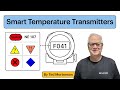 Essentials of Smart Temperature Transmitters and NAMUR NE 107
Essentials of Smart Temperature Transmitters and NAMUR NE 107 Mastering Traces in CODESYS: Essential Debugging & Monitoring Guide
Mastering Traces in CODESYS: Essential Debugging & Monitoring Guide What is the SQL Create Table Clause Statement Language Element? (Part 7 of 8)
What is the SQL Create Table Clause Statement Language Element? (Part 7 of 8) Quiz Time!
Quiz Time! What are the Different Parts of a PLC?
What are the Different Parts of a PLC? 4 Essential Courses for Every PLC Programmer
4 Essential Courses for Every PLC Programmer OPC UA Application - Food and Beverage
OPC UA Application - Food and Beverage Benefits of Single Pair Ethernet in the Automotive Industry
Benefits of Single Pair Ethernet in the Automotive Industry Omron NX5 Controller: Top Features You Need to Know
Omron NX5 Controller: Top Features You Need to Know Introduction to Single-Pair Ethernet | What You Need to Know
Introduction to Single-Pair Ethernet | What You Need to Know What is ISA100 Wireless?
What is ISA100 Wireless? Quiz Time!
Quiz Time! 5 Fundamental Motion Control Commands
5 Fundamental Motion Control Commands Cybersecurity for Industrial Control Systems: Why It Matters and How To Stay Protected
Cybersecurity for Industrial Control Systems: Why It Matters and How To Stay Protected Quiz Time!
Quiz Time! What are the SQL Order By Clause and Expression Statement Language Elements? (Part 4)
What are the SQL Order By Clause and Expression Statement Language Elements? (Part 4)